Creates a list box that displays a list of items that you can select one or more items from. A list box is similar to a combo box; however, a combo box initially displays a single item.
Create a listbox control in vb.net:
-
Drag the ListBox control from the Common Controls, Toolbox and drop it into the windows form. Resize it as the required.
- Add the items into the list box control.
There are two method to add the items into the list box control:
- Add the items at the design time: Open ListBox control properties. Click Items Collection to open the String Collection Editor. Enter the items into the window and click on the “OK” button to add. Please refer to the picture.
- Add the items at the run time:
Me.ListBox1.Items.Add(“items 3”)
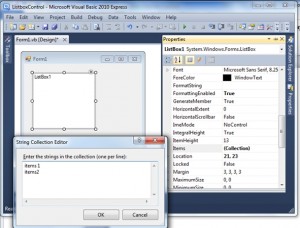
Hi dude! I quite agree with your opinion.
Aloha dude! I’ve just stopped by to say thanks for this accurate writing! Keep posting that way.